The great thing about WordPress is that it is so easy to use. If you have read our previous article, Start Your Work-From-Home Website With WordPress, you’ll already know how to install WordPress, find a great theme and create a range of pages and posts.
But the simplicity of WordPress hides an advanced system that, with a little bit of extra knowledge, can be made to do incredible things.
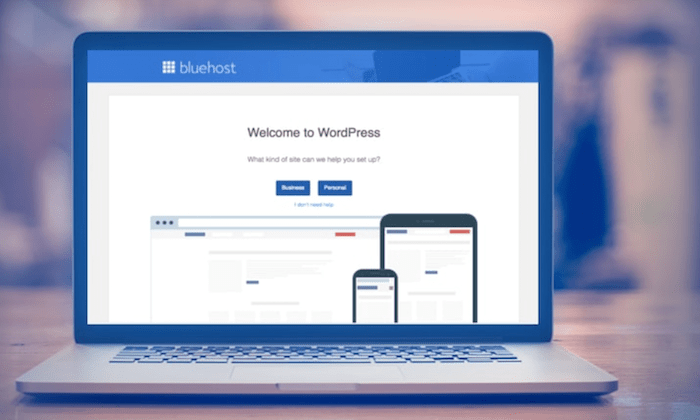
Just looking at a few of the websites that are powered by WordPress as a content management system (CMS) says it all – WordPress makes building a site easier but never limits what you can do. Read on to find out about some advanced features of WordPress and how you can use these tools to take your work-from-home website to the next level.
Build A Work-From-Home Website With A Blog
Since WordPress was initially launched as a blogging tool, even the latest versions assume that your blog is the heart of your website. Although a blog is important, most professional business websites take a different approach, with pages as main content and blog posts as an additional feature. If you want a static page to appear as your homepage, you can change a single setting within your WordPress control panel. First, make sure that you have created the page that you plan to use as your homepage and a different page where your blog posts will be located. You can leave your blog page blank, as WordPress will automatically pull in every post that you add.
Then, from the Settings menu, select Reading. The first setting defines what your front page, our homepage, will display. Simply select the static page that you want visitors to see when they land on your website and select your preferred posts page for blog updates or news items. This relatively insignificant change can make a world of difference to how professional your website seems. Even better, you can still integrate your regularly updated posts into your homepage using widgets – WordPress includes a Recent Posts widget as standard.
WordPress Plugins – Making Your Website Do More
Although WordPress comes complete with the most commonly used tools and widgets that you will need, you can easily add new features using plugins. Plugins are installed through the WordPress interface, using the Plugins menu in your control panel. There are plugins available for just about any task, most of which are available free. At the time of writing, the WordPress Plugins database features 21,500 plugins, all of which are searchable by category, rating, and name.
Related Articles :
- Beyond Limits – The Many Benefits That iOS Apps Can Bring to Your Business
- The Top 5 Challenges Facing Enterprise Mobile App Developers
- Knowing How To Pick The Perfect Cloud Security Management Software
- Protect Your Cloud Environment While Providing Optimal Defenses And The Reduction Of Risk
- The iPhone 4S – Apple’s Most Cutting-Edge Smartphone To Date
Here are just three must-have plugins for any work-from-home website.
Use Akismet To Stop Spam
WordPress supports user comments right out of the box, and your visitors will be able to post their thoughts on the content that you publish. For your blog posts, in particular, this is a great way to build a community around your business, improve your visibility on the web, and improve your search engine rank. Unfortunately, as you begin to attract attention from visitors and potential customers, you will also attract attention from spammers that will fill your comments section with rubbish. Spam comments are easy to spot but time-consuming to remove one by one.
Akismet is by far the most popular and most effective anti-spam plugin for WordPress. Akismet automatically detects the signs of spam comments, including lots of links to other websites and content that does not make sense. When Akismet finds a spam comment, it quarantines it and prevents it from cluttering up your website. Akismet is available free of charge for personal blogs or at a low cost for business use.
Automate Search Engine Optimization with WordPress
Once your website is up and running, the hard work really begins. Now it is time to get some visitors! Search engines are a great source of traffic, but only if you manage to achieve a good search engine rank. Simply put, the nearer the top of the results you are, the more likely it that somebody will click through to your site. Search engine optimization (SEO) is optimizing your website so that it is easily understood and preferentially indexed by search engines. A good WordPress SEO plugin can provide you with everything that you need to optimize your site.
